Windows 11 23h2 Official Release - Consumer - Business - ARM64 editions in English
 Original Windows 11 23H2 in English - is already available. Just download Win 11 23H2 ISO torrent and enjoy new benefits of Windows 11 23H2! Windows 11 23H2 has new important features (Copilot, internal support for different archive formats etc.) and provides improved performance with all types of compatible devices. The best gaming benefits of this system are fully realized on high-performance computers and notebooks that have 16+ GB RAM and can efficiently handle graphics tasks. If you have a weak PC – then its better to install Windows 10 (especially LTS versions). The operating system interface includes a new start menu style, improved animations and other innovations. Therefore Windows 11 is best experienced on devices with modern displays and graphics capabilities. Besides, this OS still requires TPM2/UEFI and is not intended for older computers. Therefore Windows 11 is not the preferred choice for everyone. However, you can use the compatibility No TPM2/UEFI method (in Rufus) – if you intend to install Win 11 on an old PC. Besides, you need to remember that Windows 11 isn’t suitable for devices with low RAM. Copilot in Windows 11 will help you to manage your computer settings, launch necessary applications, make screenshots, get answers to your queries etc. This new inbuild feature in Windows 11 opens up new perspectives on user interaction with the OS. Also Windows 11 23H2 has a new application for data archiving - allows users to easily move, save and restore their data. If you have purchased a new computer, this app makes it easy to transfer your files and settings using backups.
Original Windows 11 23H2 in English - is already available. Just download Win 11 23H2 ISO torrent and enjoy new benefits of Windows 11 23H2! Windows 11 23H2 has new important features (Copilot, internal support for different archive formats etc.) and provides improved performance with all types of compatible devices. The best gaming benefits of this system are fully realized on high-performance computers and notebooks that have 16+ GB RAM and can efficiently handle graphics tasks. If you have a weak PC – then its better to install Windows 10 (especially LTS versions). The operating system interface includes a new start menu style, improved animations and other innovations. Therefore Windows 11 is best experienced on devices with modern displays and graphics capabilities. Besides, this OS still requires TPM2/UEFI and is not intended for older computers. Therefore Windows 11 is not the preferred choice for everyone. However, you can use the compatibility No TPM2/UEFI method (in Rufus) – if you intend to install Win 11 on an old PC. Besides, you need to remember that Windows 11 isn’t suitable for devices with low RAM. Copilot in Windows 11 will help you to manage your computer settings, launch necessary applications, make screenshots, get answers to your queries etc. This new inbuild feature in Windows 11 opens up new perspectives on user interaction with the OS. Also Windows 11 23H2 has a new application for data archiving - allows users to easily move, save and restore their data. If you have purchased a new computer, this app makes it easy to transfer your files and settings using backups.Update date: November 11, 2023
Version: Windows 11 23H2 – Official Release (build 22631.2428) Business, ARM64, Consumer MSDN/VLSC
Architecture: 64 bit
Interface Language: ENG (English US)
Activation: try the best alternative KMS method (without any activators)
Primary source: www.microsoft.com
File size (3 images ISO): 18.8 GB
System requirements: CPU (64bit) – 1 GHz, RAM – 4 GB, free space (HDD/SSD) – 64 GB, DX12-compatible graphics card, TPM2/UEFI.
Consumer Editions Image ISO: Home, Home N, Home SL, Pro, Pro N, Education, Education, Education N, Pro Education, Pro for Workstations, Pro Education N, Pro N for Workstations.
Business Editions Image ISO: Pro, Pro N, Education, Enterprise, Education N, Enterprise N, Pro Education, Pro for Workstation, Pro Education N, Pro N for Workstation.
ARM64 Editions Image ISO: Pro, Enterprise, Education, Pro for Workstation, Pro Education.
Windows 11 x64 screenshots
Enjoy new benefits of Windows 11 23H2!
-AI Copilot – for easy access to computer settings and typical functions (search, help, screenshots, applications etc). Copilot can also generate text messages from the Outlook calendar and other sources. You’ll make sure that Copilot is the best everyday AI companion.
-The "Home" page has been redesigned. If you're signed in Azure Active Directory, you'll get a handy slider of recommended files with a preview option.
-Windows Explorer is equipped with the Windows App SDK technology to create personal user interface. The Search field and Address bar have been redesigned, and now they are back in their usual place - between the title bar and the toolbar. This innovation gives Explorer some of the features of the classic version from Windows 7, while maintaining tab support.
-Windows Ink has been significantly improved for maximum recognition accuracy. You'll have the ability to enter text directly into editable fields. Windows Ink now provides expanded language support and improved customizability, making it a more convenient and powerfull tool for users.
-Windows 11 23H2 has improved built-in support for HDR images (e.g. as the background image) with improved cloud files preview in the Start menu.
- А new function for using keys for passwordless and secure access has been provided.
-HID Lamp Array devices are provided with the ability to implement dynamic lighting control. This function allows you to create variable and adaptive lighting effects.
-The Spotlight function is improved and has new options - for maximum user convenience.
-Some additional archive formats have been included (for extracting) in Windows 23H2 (7Z, RAR, tar.gz and others) - allowing users more flexibility to work with different types of compressed files.
-The Share to Screen feature in Windows has been also improved and speed up for better device discovery. Tooltips and additional functions make sharing content to the screen more intuitive, efficient and convenient.
-Windows 11 23H2 allows you to use Dev Drive (a special ReFS storage) and has many other improvements.
Verify MD5 Cheksum on Windows 11 23H2!
en-us_windows_11_business_editions_version_23h2_x64_dvd_a9092734.iso
MD5: 6e3d05a0876f62afc97999afd00ea0c9
en-us_windows_11_consumer_editions_version_23h2_x64_dvd_8ea907fb.iso
MD5: f2ddae5e4fd954c1cb35ba90c5fddf56
SW_DVD9_Win_Pro_11_23H2_Arm64_English_Pro_Ent_EDU_N_MLF_X23-59519.ISO
MD5: 15924b10b12e0c29969d5f6d21d5e3bc
The highest level of security
Core Isolation, Windows Defender, UAC and some other system services reliably protects the user from dangerous Trojans, network attacks and other threats. The built-in antivirus software does an excellent job of protecting your data. Using Windows 11 you can rest assured about the security of your computer.

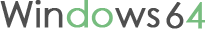







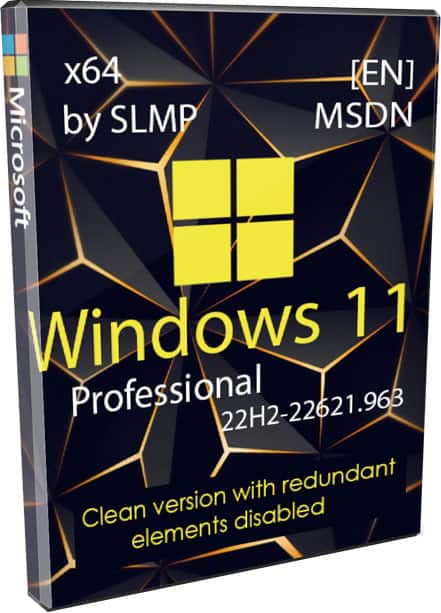

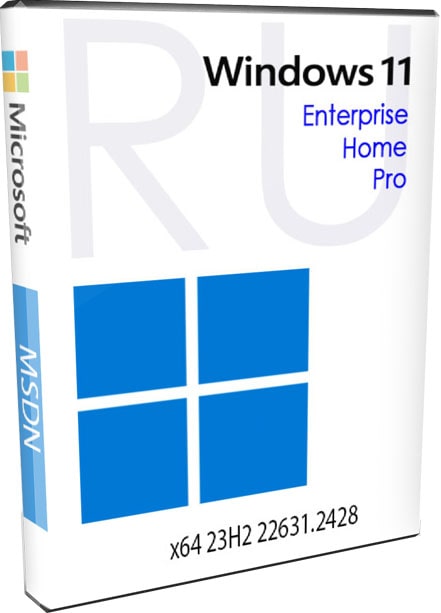
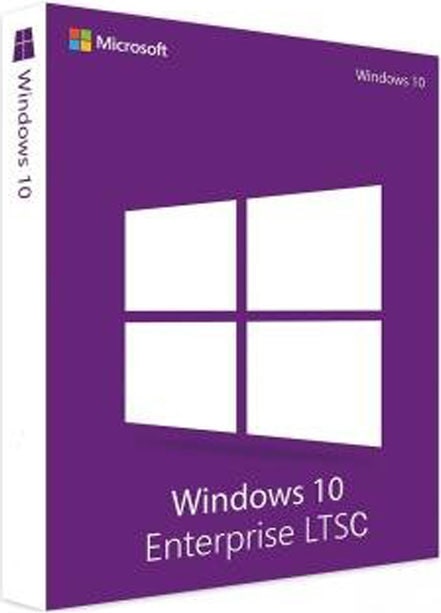
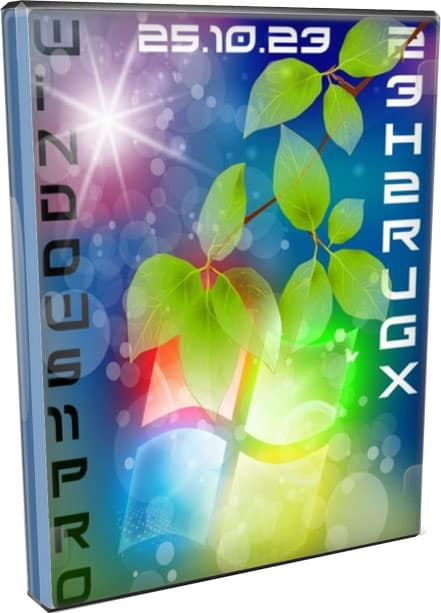
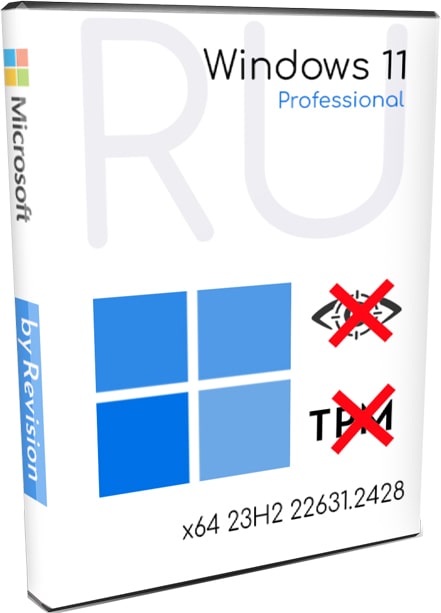
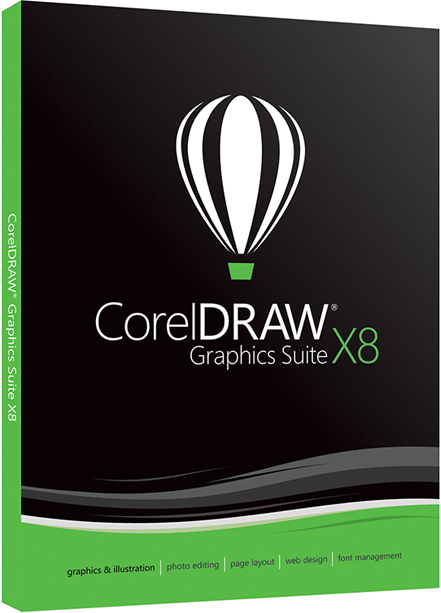
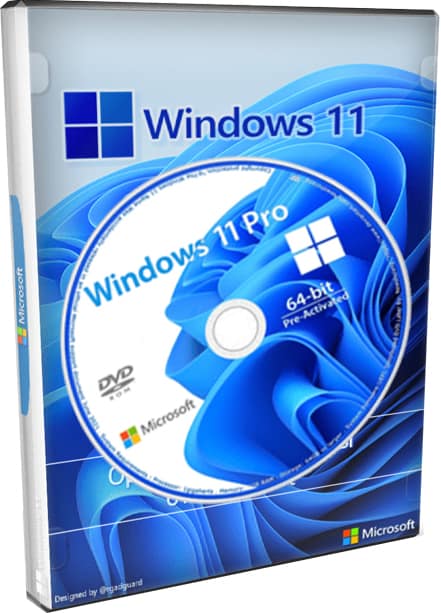
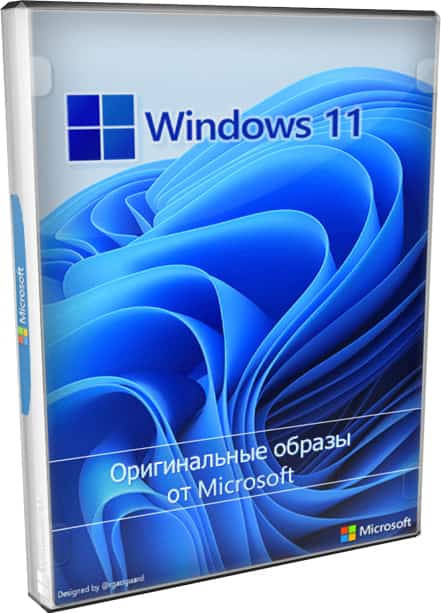

Форум - живое обсуждение Windows 11 23h2 Official Release - Consumer - Business - ARM64 editions in English